USE CASE: Find the True Owner of a New York City property. Given an address or the BBL (NYC property ID) of a New York City building, find the true owner, meaning the common business entity or the individual owner instead of the LLC. If the property being searched is a Condominium, see this link “Find the True Owner of a NYC Condominium Unit.”
TIME TO LEARN PROCESS: 30 minutes
TIME TO EXECUTE SEARCH: 5 minutes to 20 minutes
TOOLS: NYCityMap, Acris, DOB, HPD
1) Navigate to city’s NYCityMap website http://maps.nyc.gov/doitt/nycitymap/ You can also reach this information here: https://zola.planning.nyc.gov/about/.
2) Type in the address or the 10-digit BBL. This example is the Empire State Building, at 350 Fifth Avenue.
TIP: On the NYCityMap site, don’t add ‘th” or full street name, i.e. don’t enter “350 Fifth Avenue,” enter “350 5 ave”. Not “95 West 95th Street” just “95 w 95 st”.
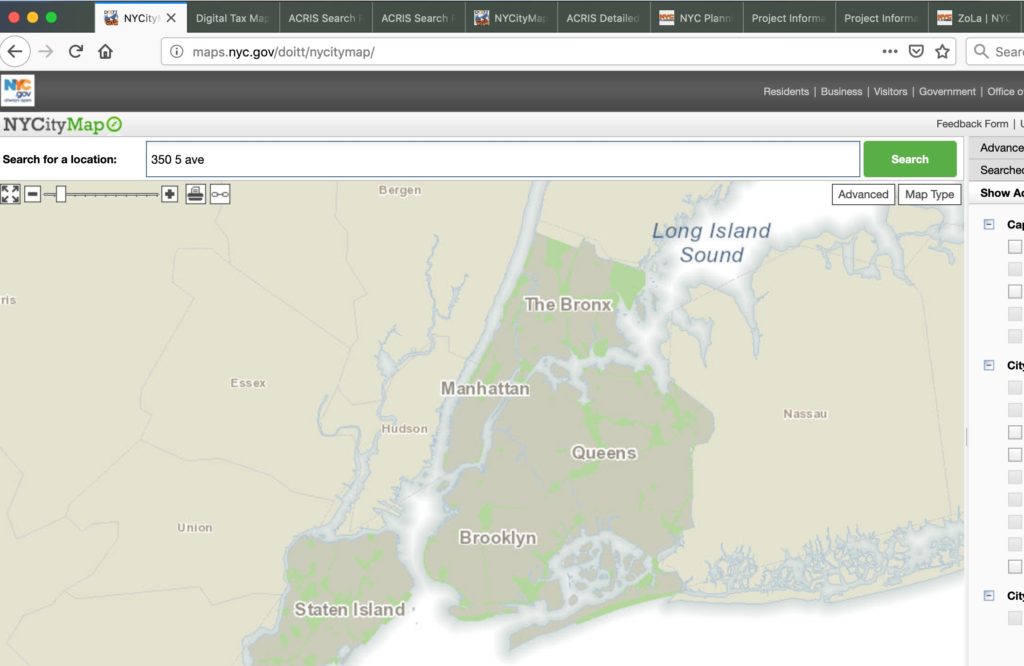
TIP: you can enter 10-digit BBL, ie 1008350041. After you enter the BBL, you will need to click on “Show Additional Information…” on the right column.
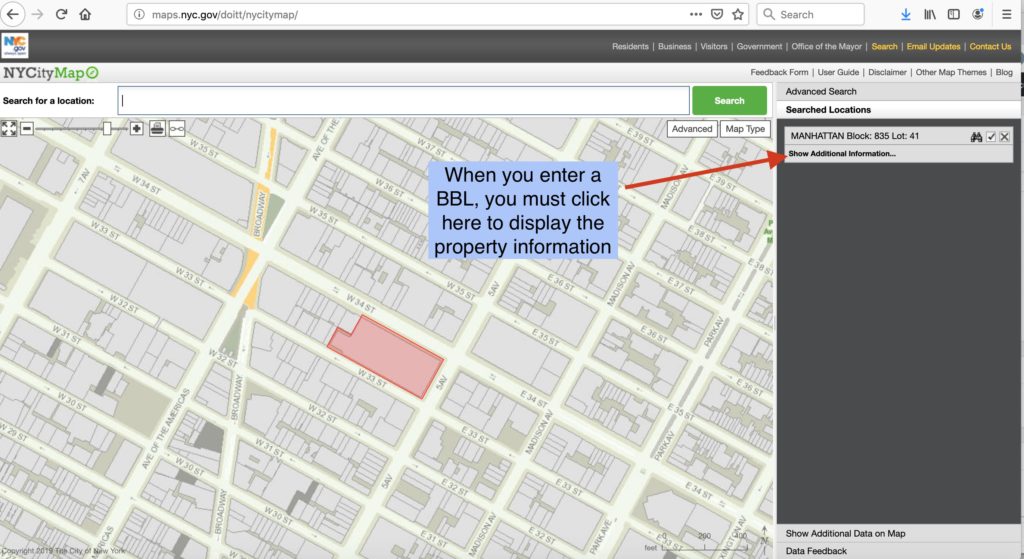
3) Depending on the address, the site may ask for a borough to clarify. Here it’s asking if it’s Brooklyn or Manhattan, click New York, which is the borough/county name for Manhattan.
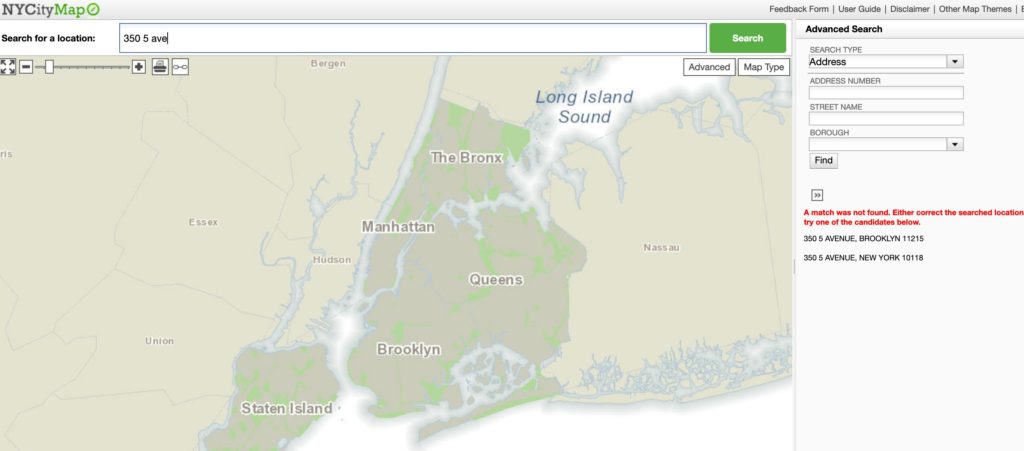
4) Sometimes there is white space. Just click on “Building & Property Information” to populate.
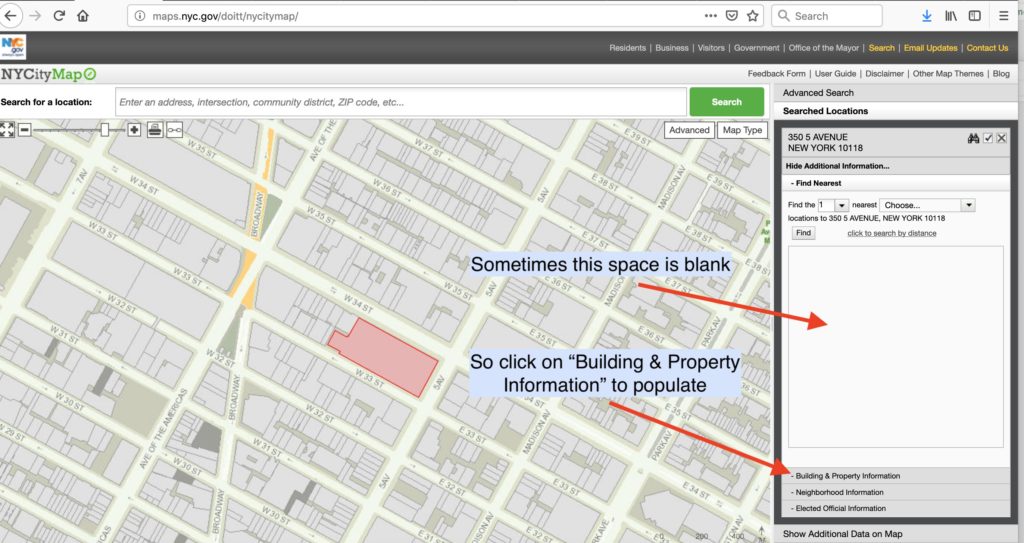
5) Look over Building & Property Information, including BBL, size, etc. Scan this data quickly to make sure you have the right building by square feet, or floors, or number of units, etc. The “Owner” is the legal owner which is typically an LLC.
Potential Fails: The owner listed here can be incorrect due to truncations of the legal name, or if the property recently sold and the GIS database has not been updated, or if the property is a cooperative a randomly assigned co-op owner may be listed as the building owner. Those “Fails” are not important because the True Owner search does not rely on this data.
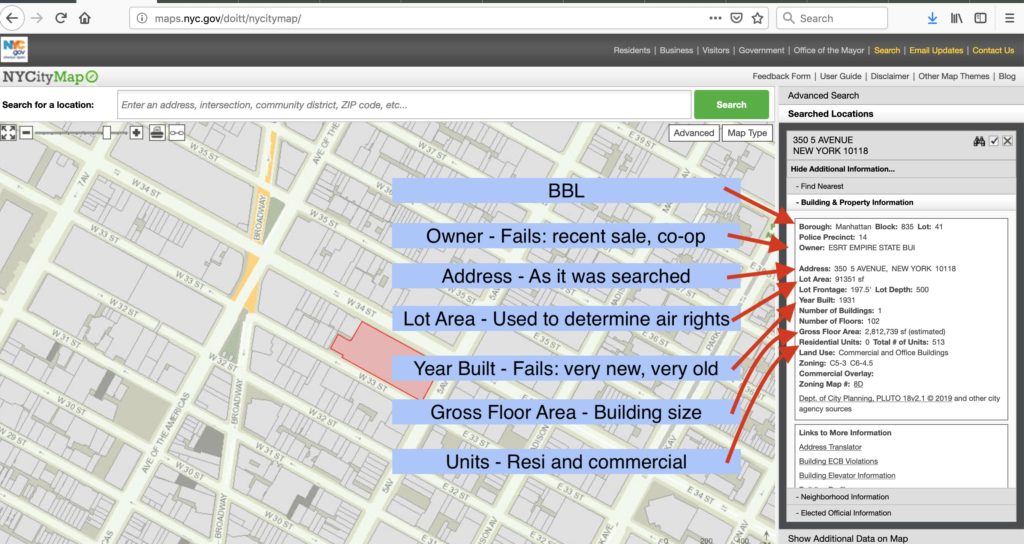
6) To start True Owner search, scroll down.
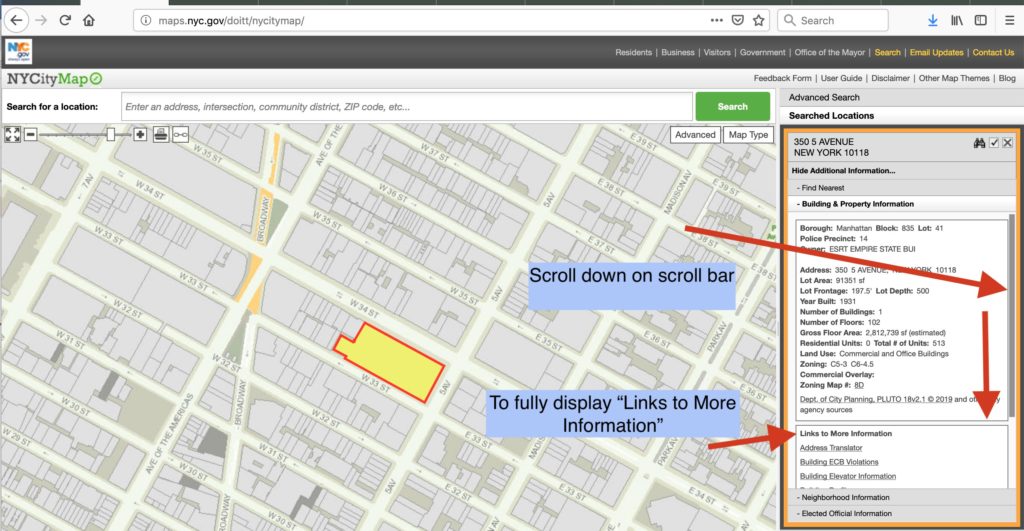
7) Review “Links to More Information.” Several of these are used to find the true owner. The first one to check is Acris, which is accessed by clicking on “Tax and Property Records.” This will open a new tab on your browser in Acris giving sale, mortgage and other records for the target property.
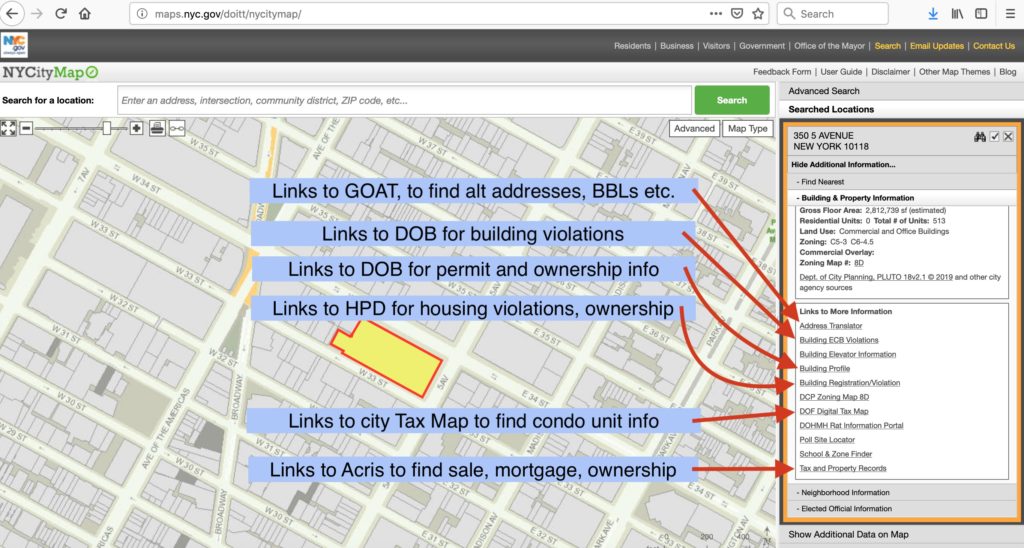
8) You are now in Acris on the record page for the particular BBL, in this case 1008350041, or put another way Manhattan, Block 835, Lot 41. Hit the drop down to change from 10 to 99 to see more rows.
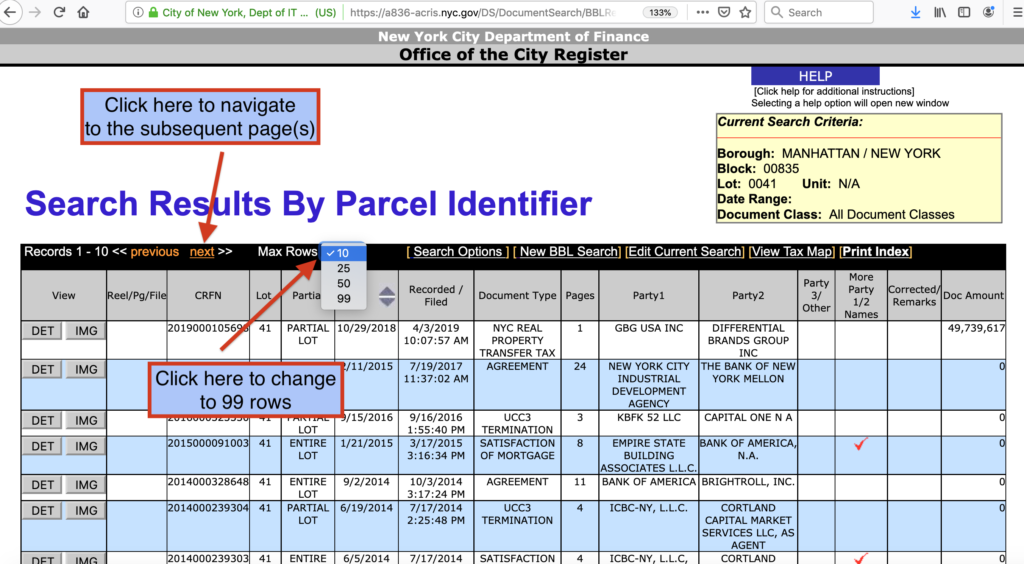
9) Take notice of six columns in particular, starting from the left: “Doc Date,” (the header is not visible in this screenshot) which is the official date of the transaction i.e. the closing; “Recorded/Filed,” which is the date the document was filed with the city and disclosed on Acris; “Document Type” identifies which one of dozens of possible filings the document is; “Party 1,” which in a sale is the seller and a loan is the borrower; “Party 2,” which in a sale is the buyer and a loan is the lender; and “Doc Amount,” which is the sale price, the loan amount, etc.
TIP: Party 1 is generally the entity that controls the real estate at the start of the transaction; and party 2 is the entity which obtains control, a stake, or ownership. For example in a sale, the buyer, party 2, is given the deed and thereby control. In a mortgage, the borrower gives the lender a mortgage, ie a pledge of ownership in the event of default, so the borrower is party 1 and the lender is party 2.
10) Execute control F search or scroll to find the most recent “Deed.” Sometimes the documents “Both RPTT and RETT,” “Assignment of Lease” or “Lease,” can represent a sale or transfer of control of a building. If the sale is after 2003, only choose Deeds or other transfers with material amounts of money. $0 transfers or $10 transfers after 2003 are not bona fide sales. A Deed is the most common building transfer and the one that trumps the others in this instance. In this instance, the LLC owner is confirmed as “ESRT Empire State Building, L.L.C.”
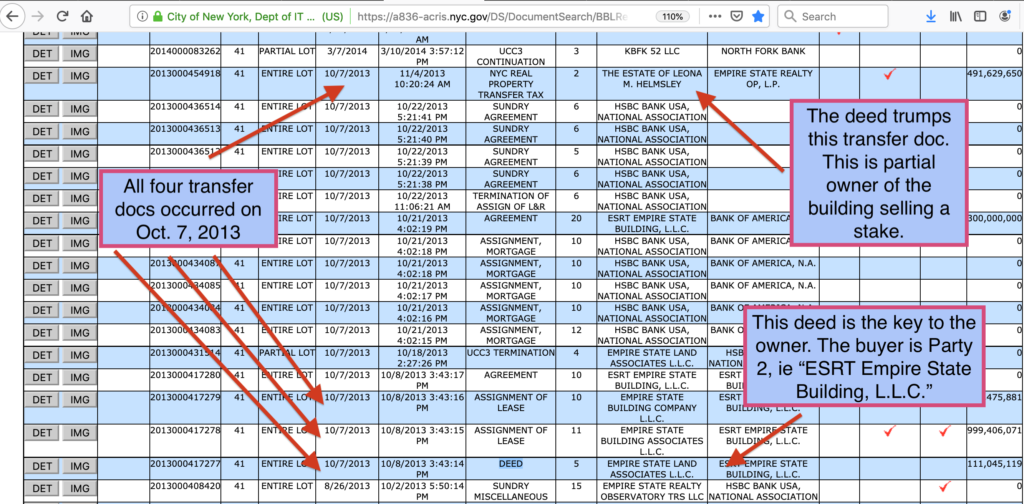
11) Open Details for the Deed to see if there is a “c/o” that identifies the owner.
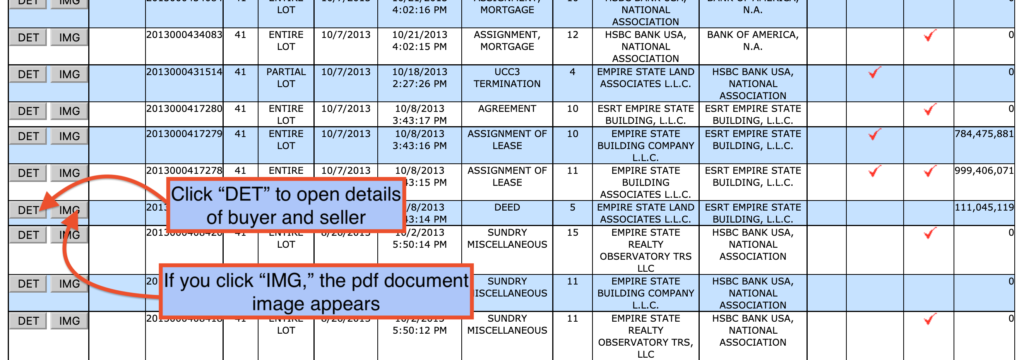
12) This deed identifies “Empire State Realty Trust” as the owner. Google the name to confirm they are a bona fide real estate entity.
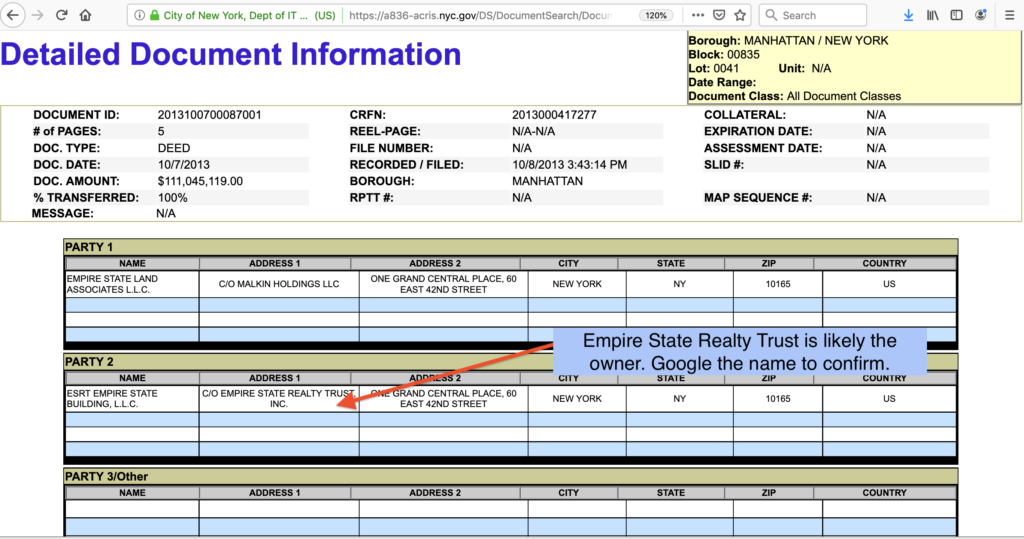
13) To double check ownership, or if Deed information is ambiguous, the next step is to turn to the mortgage docs, one of the most dependable ways to confirm ownership. These are Mortgage, Assignment of Mortgage, Agreement, Assignment of Leases and Rents (but NOT Assignment of Lease). Pick a mortgage doc with the known buyer entity, ie ESRT Empire State Building, L.L.C. as Party 1, click on the IMG to display the pdf of the document.
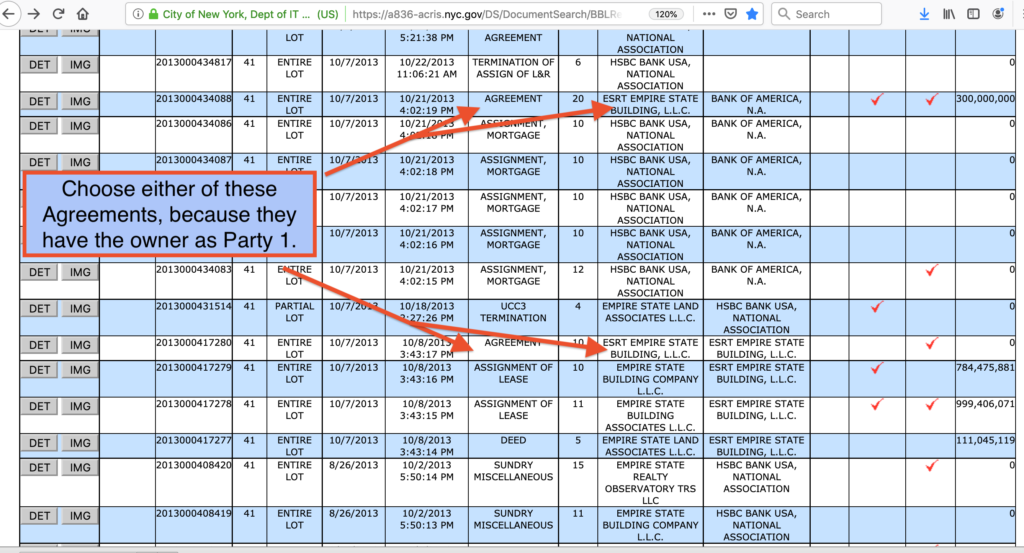
14) This is the cover page of the Agreement document. The goal is the signatory, typically about 10 pages shy of the last page. In this instance, the document is 27 pages, so I’d start on page 17 and go backwards, hitting the arrow.
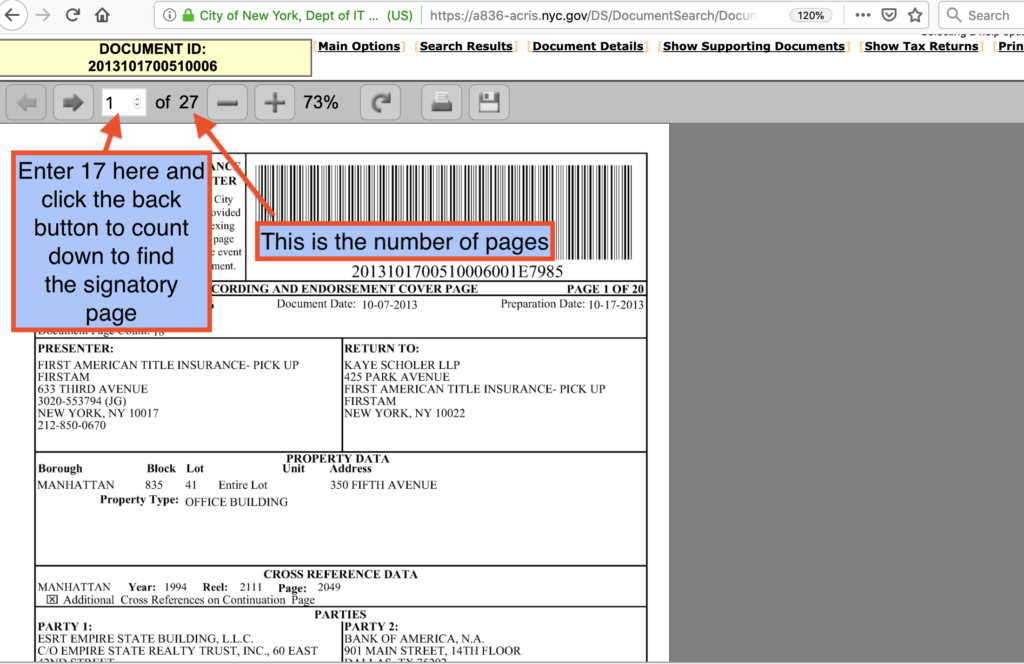
15) There are two signature pages, one with the exact name and one with a derivative LLC name. They both have the same signatory.
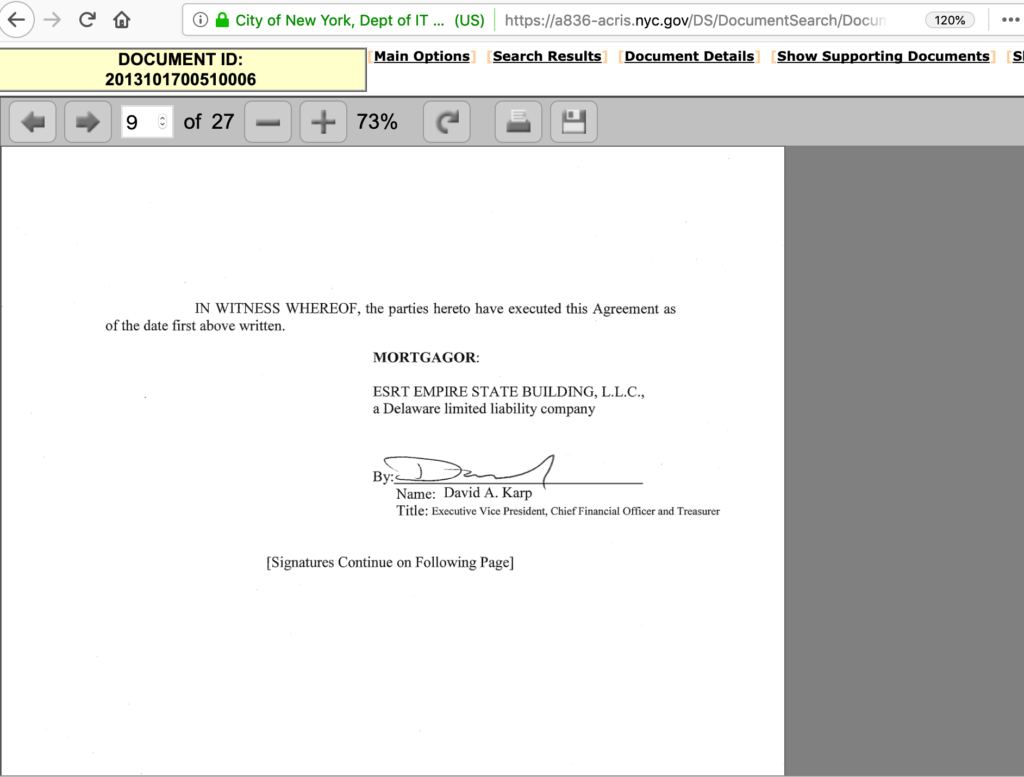
16) Google the name with the company name “Empire State Realty Trust,” to confirm he works there. He does, so this is an unambiguous match.
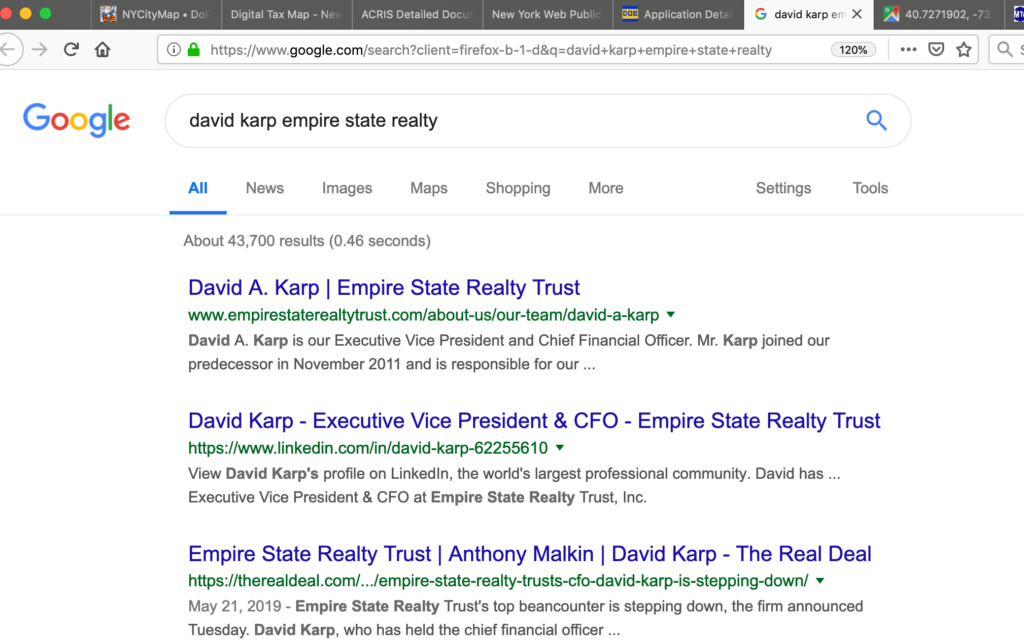 –
–
17) If the mortgage docs are not enough, or for further confirmation, the next step is the NYC Department of Buildings, or DOB. Back on the GIS site, click on Building Profile.
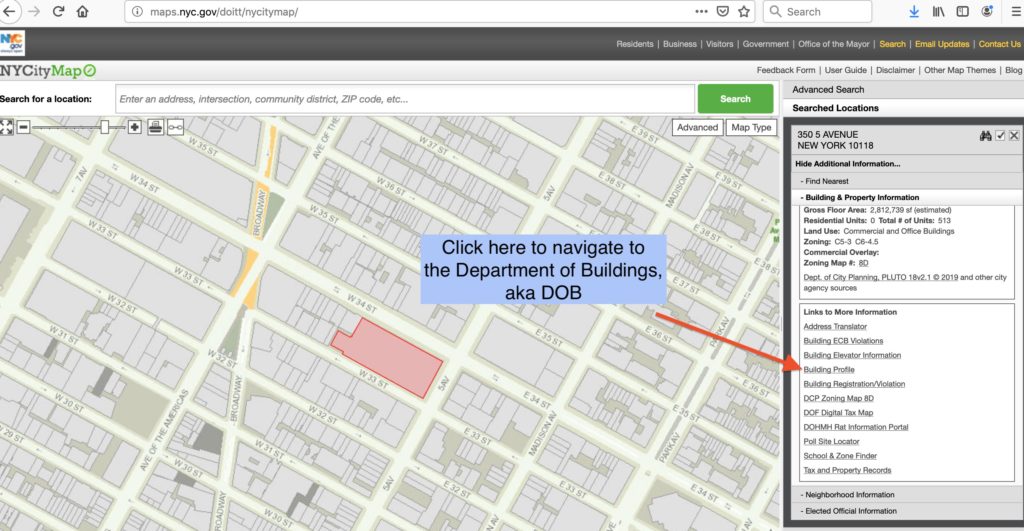
18) That takes you directly to the DOB page for this building, the Property Profile Overview. Click on Jobs/Filings. NOTE: If you are searching a parcel with multiple buildings on the the lot, be careful you have chosen the correct building. See “Navigating DOB with multiple buildings on a lot.”
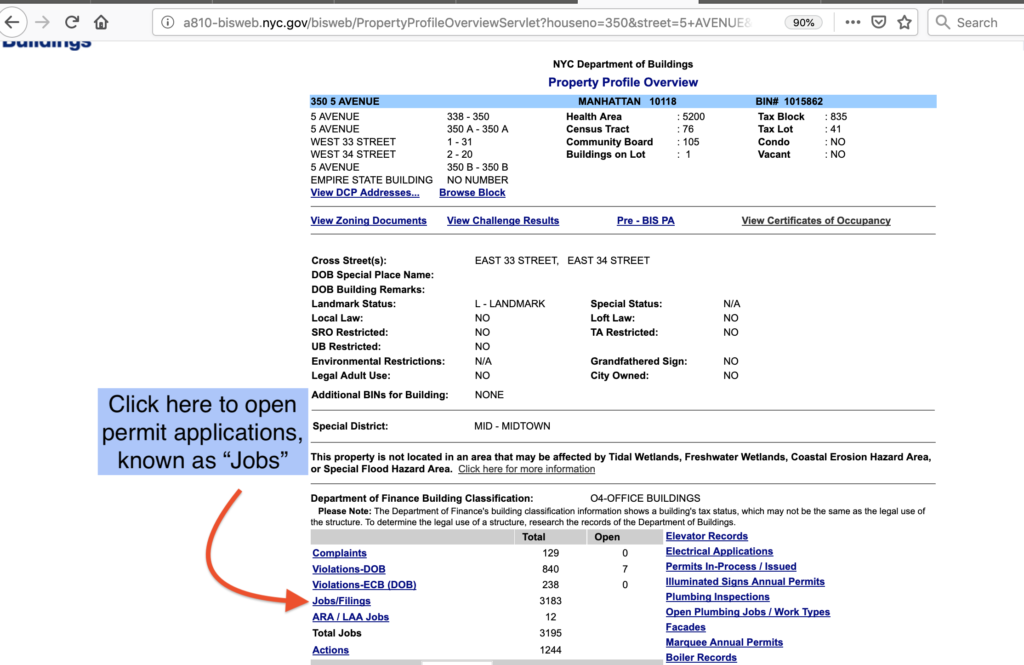
19) That opens a chronological list of all the permit applications — Jobs — filed since the 1990s for the building, according to the property’s BIN or Building Identification Number. Filter the filings to show only the first document for each Job (subsequent documents don’t have the owner information consistently).
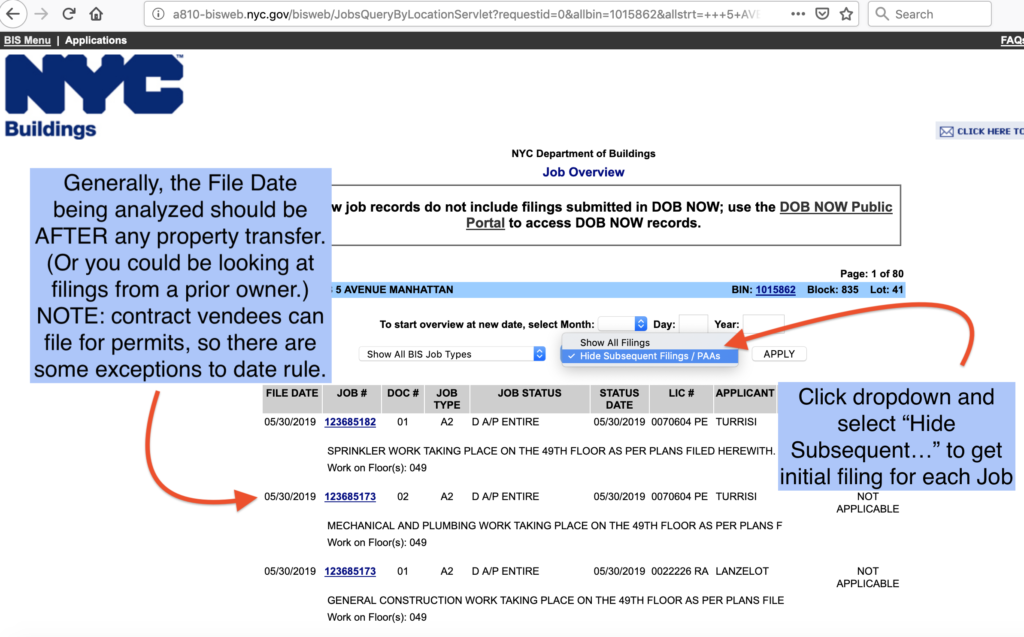
20) That opens the file for the selected Job. Scroll down to the bottom of the page.
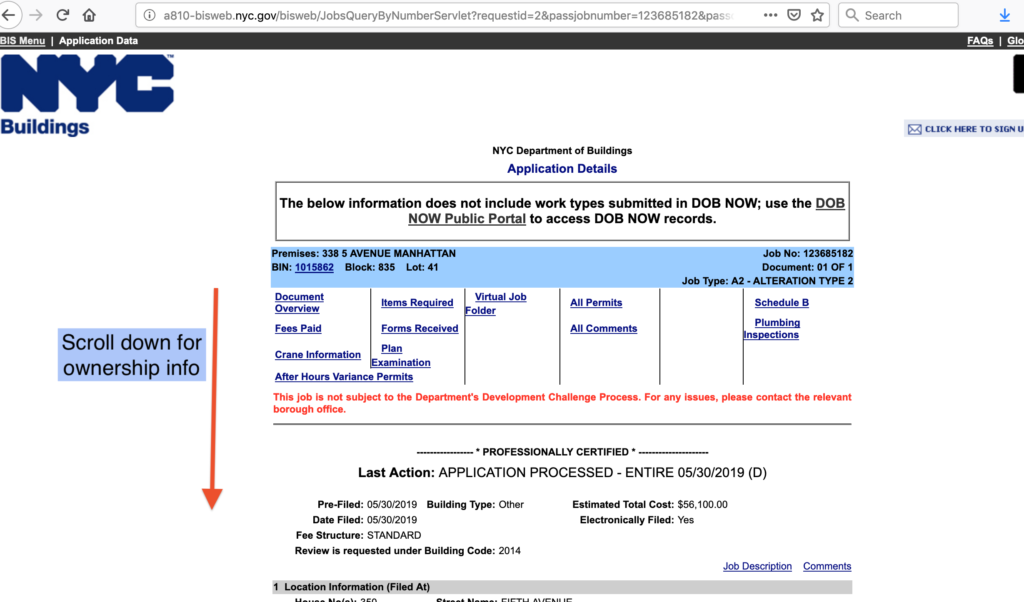
21) At the bottom of the page, the owner information provides multiple opportunities to search for and confirm the true owner, by an individual’s name, company name, email, telephone and also company address.
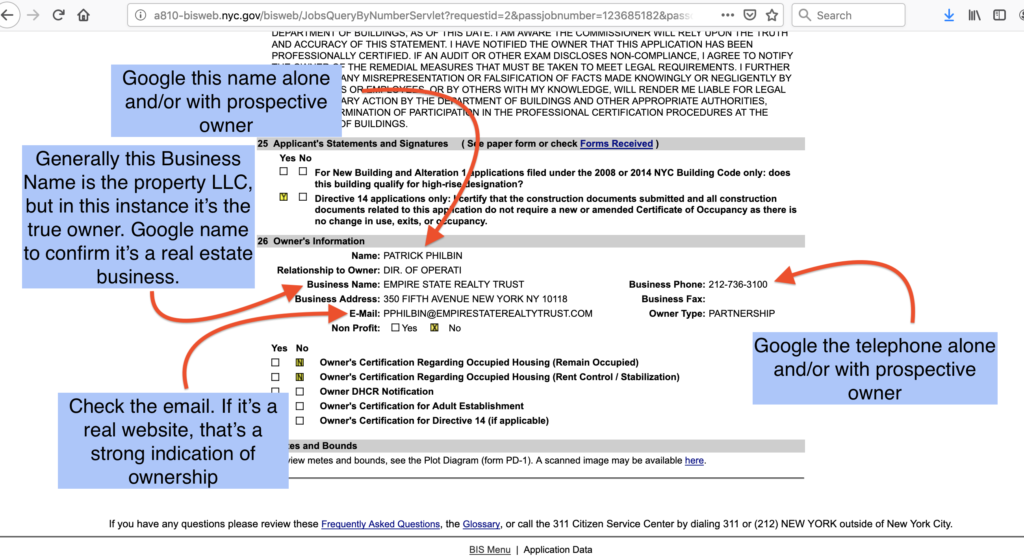
22) Another avenue to find the true owner, is available only for multifamily buildings. It’s to use the city’s Housing Preservation and Development data. This data site is less dependable than Acris and DOB, and it’s also more difficult to navigate. To start, return to the GIS site and enter an address or BBL. This example is Peter Cooper Village, BBL 1009780001. Click Building Registration/Violation on the lower right.
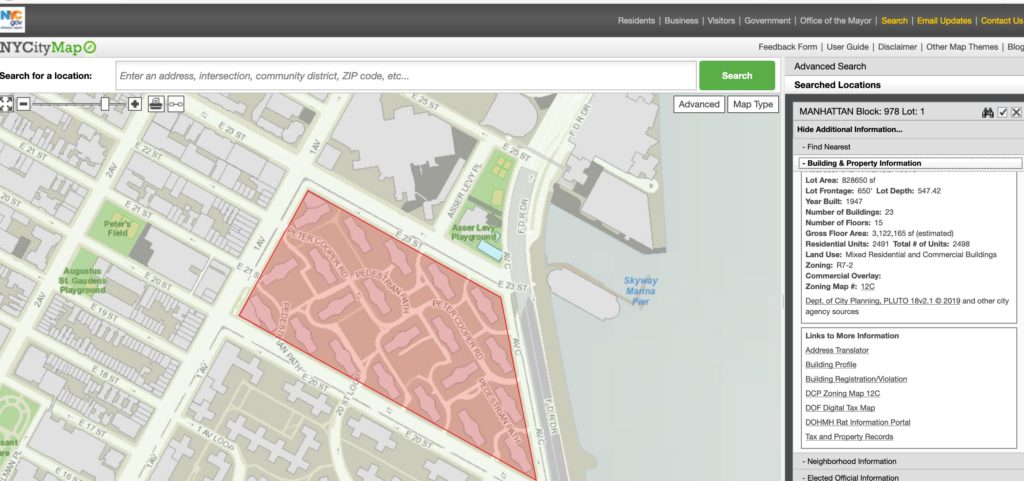
23) The website did not understand the request from the GIS site, so it required entering the borough, block and lot manually.
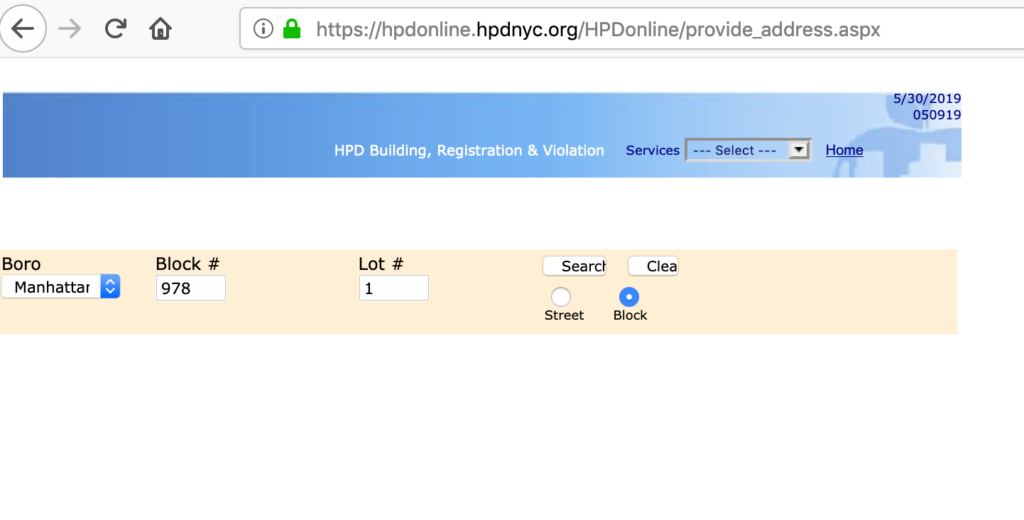
24) HPD then presented this inscrutable page, which is a partial list of Peter Cooper Village buildings on the large tax lot. Click “info” for any of them.
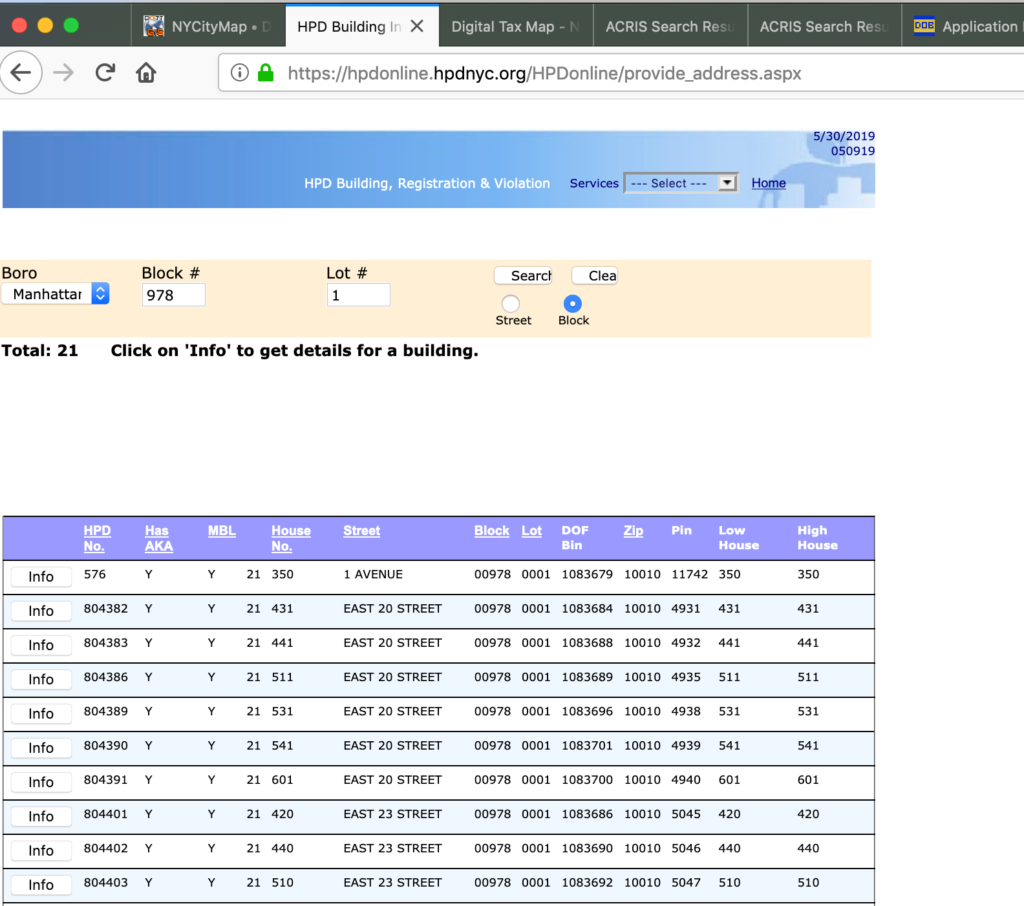
25) That gives another difficult page, but nearly done. On the left, click “Property Owner Registration Information.”
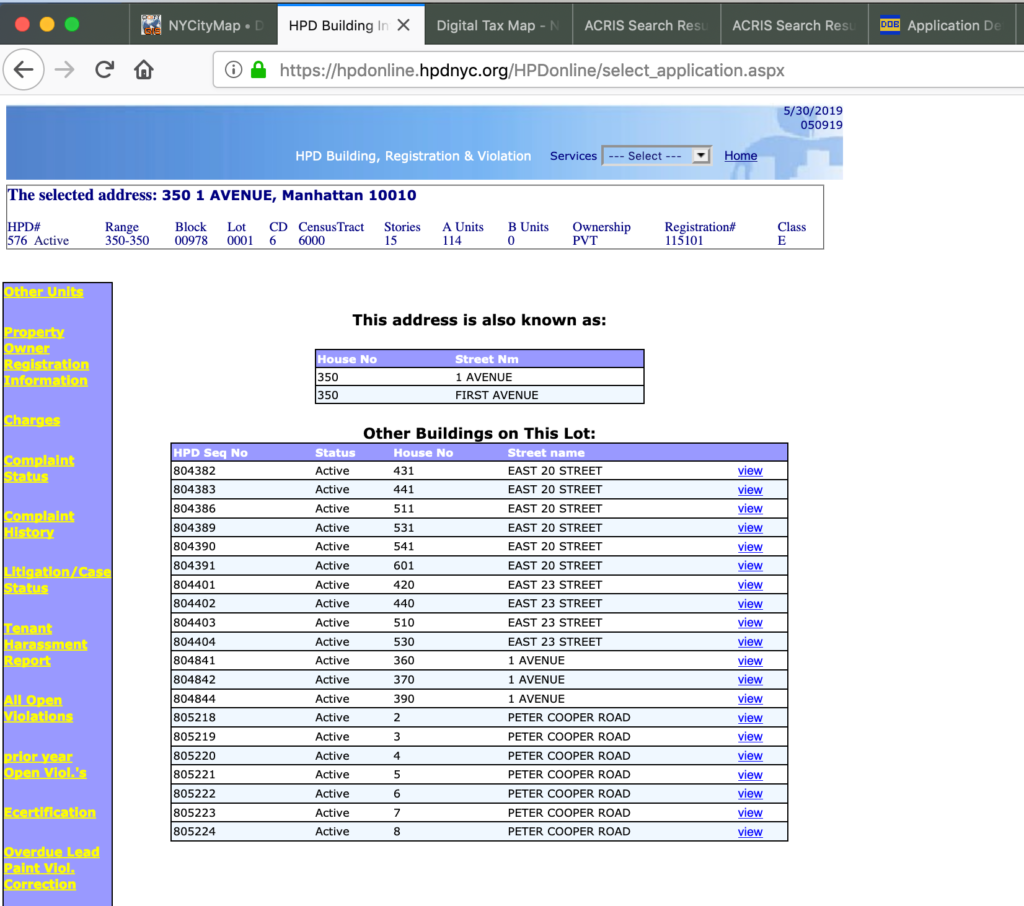
26) This page has the valuable information, but requires some Googling. Take “head officer” and Google alone and/or with the corporation address. Google corporation LLC alone and/or with corporation address.
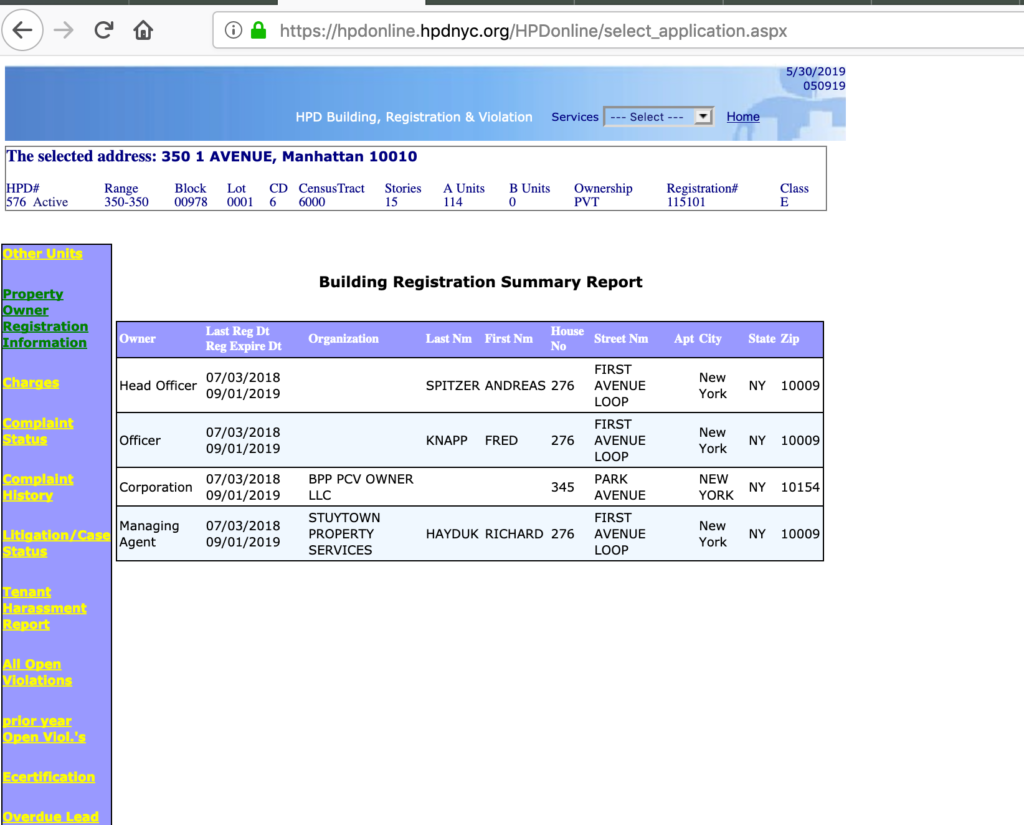
27) Both searches returned indications that the owner was Blackstone Group.
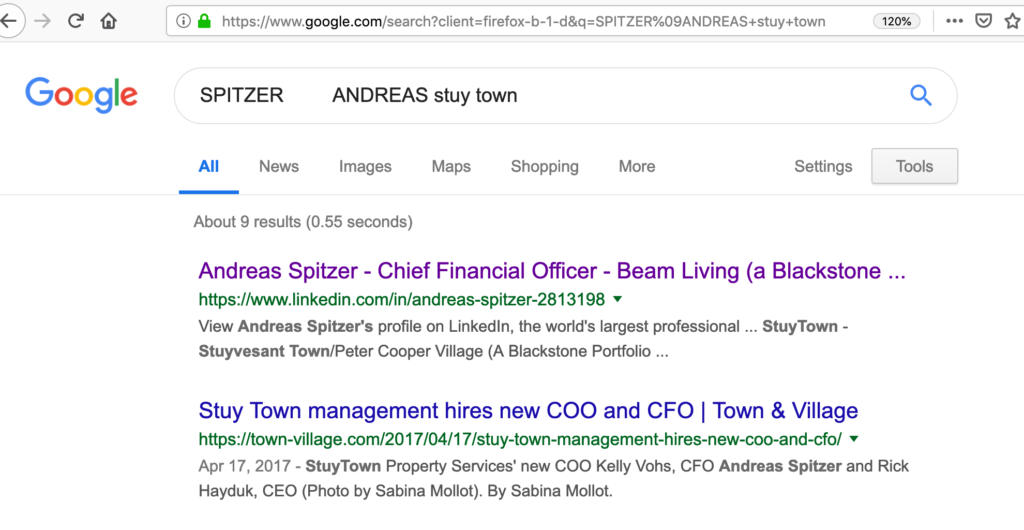
and
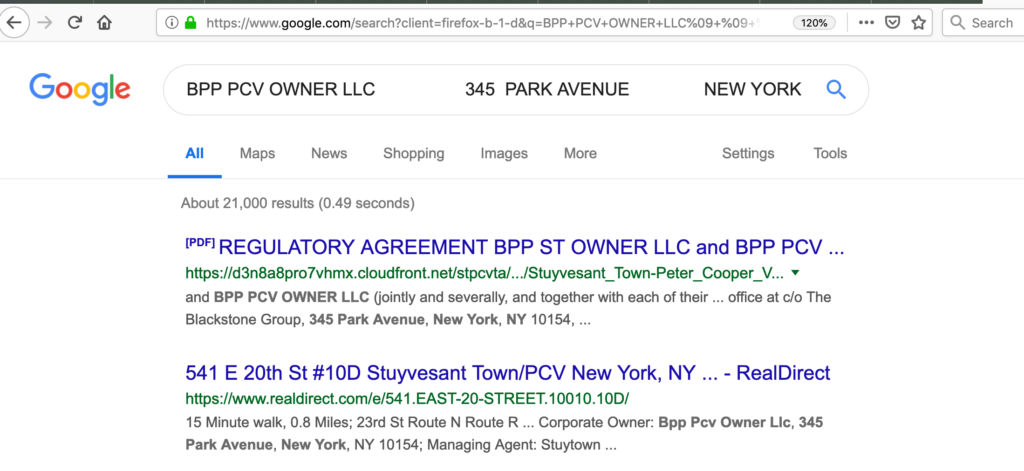
CONFLICTS: It’s hard to assign an absolute to which database is the best “source of truth” in the event of a conflict. I tend to give more weight to Acris. However, there are extreme ambiguities. For example, many multifamily buildings are owned by non-institutional entities with one group managing the properties and other groups owning the buildings, making it difficult to sort out.
FAILS: The LLC can be registered at a law firm. But be very careful, as it can be hard or impossible to distinguish if an attorney is owning something for him/herself or if just a signatory.
